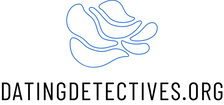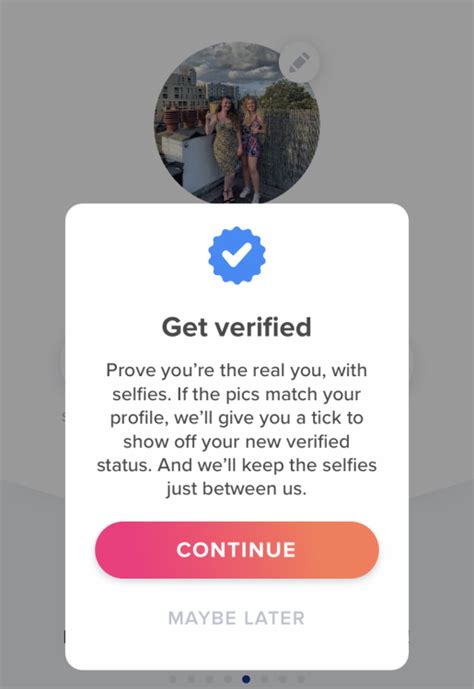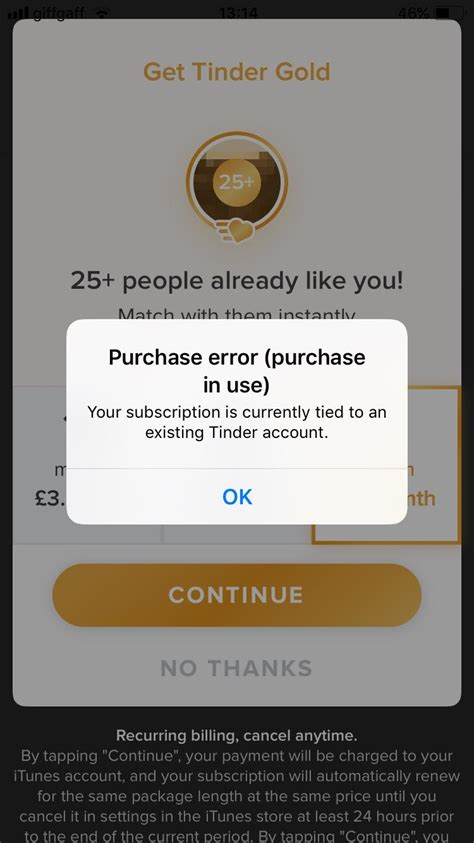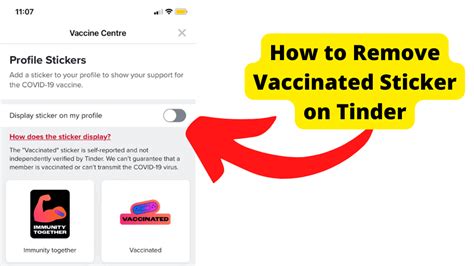Have you ever wondered if you have a Tinder account, but can’t remember creating one? Or maybe someone created an account in your name without your knowledge? Well, don’t worry – it’s easy to find out! In this article, we’ll show you how to check if you have a Tinder account and what to do if you discover that someone has been using your name. So let’s get started – ready to see if you’re on the dating app?
Checking if You Have a Tinder Account
If you’re wondering whether or not you have a Tinder account, there are a few things you can do to find out. Whether you’re looking to delete your account or just want to confirm it exists, here’s how to check for an existing profile.
Check Your Email
One of the easiest ways to check if you have a Tinder account is to search through your email accounts for emails from the dating app. If you’ve ever signed up for the service, chances are you received at least one welcome email when you first created your profile. Searching through your inbox should help you determine whether or not you already have a Tinder account.
Log In Through Facebook
Another way to check if you have a Tinder account is to log in through your Facebook account. If you used your Facebook credentials to create a Tinder profile, then logging in through that platform will be the quickest and most efficient way to access your account. Just make sure to double-check that you’re logging into the correct Facebook account before continuing.
Ask Your Friends
If all else fails, you can always ask your friends if they remember seeing you on Tinder. While this may seem like an odd thing to do, it can be surprisingly helpful. Chances are, if you’re active on the app, someone you know has seen your profile pop up in their feed. Asking them about it can provide valuable insight into whether or not you have an account.
Download the App
Finally, downloading the app and attempting to sign up with your information is another great way to see if you have a Tinder account. If you already have an account associated with your name, phone number, or email address, then the app will notify you and prompt you to log in. This is a great way to quickly verify if you have an existing profile.
No matter which method you choose, checking for a Tinder account doesn’t have to be complicated. With just a few simple steps, you’ll be able to easily determine whether or not you have an existing profile. So don’t waste any more time – go ahead and start searching for answers today!
Ready to Re-Swipe? Here’s How to Check if You Have a Tinder Account
- First, make sure you have the Tinder app downloaded on your phone.
- Then, open the app and try to log in with any email address or phone number that you think you may have used to create an account.
- If you can’t remember which one you used, try searching for yourself using your name, age, and location.
- You can also check if you have an account by looking at your Facebook profile; if it’s linked to a Tinder account, there should be a “Tinder” tab under the “Apps” section.
- If none of these methods work, you can always contact Tinder support directly.
- Don’t forget to check other devices as well; if you have an account, it will be accessible from all your devices.
- Finally, don’t worry if you can’t find an existing account – you can always create a new one!
That’s a Wrap! Checking for Your Tinder Account
So there you have it, all the ways to check if you have a Tinder account! Whether you’re trying to find an old profile or just want to make sure your information is secure, these steps should help you out. Don’t forget to use two-factor authentication and keep your password safe for added security. With this guide in hand, you can now confidently navigate the world of online dating and make sure that your personal data is protected. So what are you waiting for? Get swiping!
Q&A
- Check your email for a confirmation from Tinder – that’s how you’ll know if you have an account!
- If you can’t find it, try logging in with the same credentials you used to create the account.
- Lastly, check your phone settings to make sure you don’t have notifications turned off.
Download the Tinder app, log in with your username and password, and start swiping! Easy peasy.
No worries! Just click the ‘Forgot Password’ link on the login page and follow the instructions to reset it. If that doesn’t work, you can always reach out to Tinder’s support team for help. Good luck!
Sure thing! Just head to the app settings and you can delete your account there. Easy peasy! Hope that helps 🙂