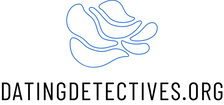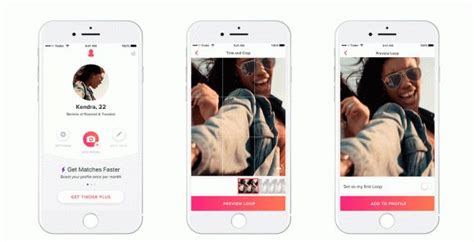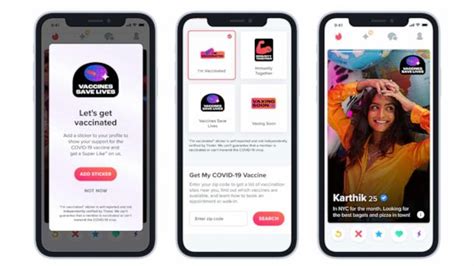Are you looking for a way to get a second number for Tinder? Don’t worry, we’ve got you covered! In this article, we’ll show you how to easily and quickly get an extra phone number so that you can keep your personal number private while still having access to all the features of the dating app. We’ll also provide tips on how to protect yourself from potential scammers and other online threats. So, let’s dive in – it’s time to get that second number!
What is Tinder?
Tinder is a popular dating app that allows users to connect with potential matches based on their location and interests. It’s been around since 2012, and has become one of the most widely used online dating services in the world. With its simple swipe-left/swipe-right interface, users can quickly find someone they’re interested in.
Why Would You Need a Second Number for Tinder?
There are many reasons why you might need a second number for your Tinder account. For example, if you don’t want to give out your real phone number to strangers or if you have multiple accounts, you may want to use a separate number for each account. Additionally, having a second number makes it easier to manage incoming messages from different people. Finally, using a second number also helps protect your privacy, as it prevents others from easily linking your real phone number to your Tinder profile.
How to Get a Second Number for Tinder
Getting a second number for your Tinder account is actually quite easy. There are several ways to do this, including:
Using a Virtual Phone Number
A virtual phone number is an online service that provides you with a temporary number that you can use for various purposes, such as registering for apps like Tinder. These numbers are usually disposable and can be set up in minutes. They are often free, but some services may charge a small fee. Once you have set up the virtual number, you can link it to your Tinder account.
Using a Burner App
Burner apps provide you with a disposable phone number that you can use for a limited amount of time. They are great for short-term use, such as when you want to sign up for a dating app without giving out your real number. Burner apps are available for both iOS and Android devices. Once you have set up the burner number, you can link it to your Tinder account.
Using a Google Voice Number
Google Voice is a free service provided by Google that gives you a personal phone number that you can use for making calls and sending text messages. The service is only available in certain countries, so check to see if it is available in your area before signing up. Once you have set up the Google Voice number, you can link it to your Tinder account.
Using a Landline Number
If you have access to a landline phone, you can use it to get a second number for your Tinder account. This option is more expensive than the other methods mentioned above, but it does offer some advantages. For instance, landlines are more reliable than virtual numbers, and they are less likely to be blocked by spam filters. To get started, simply call your local telephone company and ask them to add a second line to your existing phone plan.
Things to Keep in Mind
No matter which method you choose to get a second number for your Tinder account, there are a few things to keep in mind. First, make sure that you are using a secure connection when setting up your new number. Second, remember to update your Tinder profile with the new number so that potential matches know how to reach you. Finally, be aware that you will be responsible for any charges associated with the second number, so make sure to read all of the terms and conditions carefully before signing up.
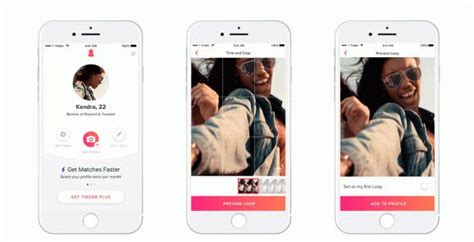
Get the Inside Scoop on Getting a Second Number for Tinder
- Have a conversation first: Don’t just jump right into asking for their number. Start with some friendly banter and get to know them a bit better before you ask.
- Ask at the right time: Asking too soon or too late can be off-putting. Gauge when it feels like the right moment to bring up the topic of exchanging numbers.
- Make sure they’re interested: If your match isn’t engaging in conversation, it’s probably not the best time to ask for their number. Wait until there is an established connection between the two of you.
- Be direct: Don’t beat around the bush – tell them that you would like to exchange numbers so that you can continue the conversation outside of Tinder.
- Offer yours first: Showing that you are comfortable enough to give out your own number may encourage your match to do the same.
- Let them take the lead: If your match still doesn’t seem ready to offer their number, let them take the initiative and suggest that you exchange numbers instead.
- Respect their boundaries: If your match says no, don’t pressure them. Remember that everyone has different comfort levels when it comes to giving out personal information.
Ready to Get Your Second Number for Tinder?
So, there you have it! You now know how to get a second number for Tinder. Whether you use Google Voice or Burner, the process is easy and straightforward. Plus, with these services, you can keep your real phone number private while still having access to all the features of the app. So go ahead, give it a try and find yourself some matches!
Q&A
- It helps keep your real number private and secure.
- You can easily manage different conversations without getting confused.
- It’s a great way to stay organized and avoid spam calls.
No, you can’t use the same phone number to get a second number for Tinder. You’ll need to sign up for a virtual phone service or get a second physical device to have a separate number. Good luck!
Yes! There are a few apps out there that will give you a free second number to use on Tinder. Check out Burner, Hushed, or Sideline for some options. Good luck!
- Keep a record of who you’re talking to and what you’ve talked about, so it’s easier to keep track of conversations.
- Set up different profiles for each number, so you can manage the conversations separately.
- If you need more time to respond, let them know – that way they won’t think you’re ghosting them!