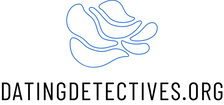Ever been in the middle of a conversation with someone on Tinder and suddenly your messages just…disappear? You’re not alone! So, why do messages disappear on Tinder? Is it something you did wrong? Are they ghosting you? Or is there an explanation for this mysterious disappearing act? Read on to find out what could be causing those conversations to vanish into thin air.
Why Do Messages Disappear on Tinder?
Tinder is one of the most popular dating apps out there, and for good reason. It’s easy to use, it has a huge user base, and it allows you to meet people from all over the world. But what happens when messages suddenly disappear on Tinder? It can be frustrating and confusing, but luckily, there are a few possible explanations for why this might happen.
Connection Issues
One of the most common reasons why messages may disappear on Tinder is due to connection issues. This could mean that either your internet connection is weak or that the person you’re messaging isn’t connected to the internet at the moment. If this is the case, then the message will simply not be delivered. You’ll know if this is the issue because the message won’t show up in the conversation window.
Your Account Was Suspended
Another possibility is that your account was suspended. This could happen if you’ve violated any of Tinder’s terms of service, such as sending inappropriate messages or photos. In this case, your account will be temporarily suspended and all of your messages will be deleted.
The Other Person Deleted Their Account
If the other person has deleted their account, then all of your messages with them will also be gone. This can happen if they decide to take a break from using Tinder or if they just don’t want to talk to you anymore. Either way, the messages will be gone.
The Message Timed Out
Finally, it’s possible that the message timed out. This means that the message wasn’t delivered within the allotted time frame (usually around 24 hours). If this is the case, then the message will simply disappear. You’ll know if this is the issue because the message won’t show up in the conversation window.
Overall, there are a few different possibilities as to why messages may disappear on Tinder. From connection issues to someone deleting their account, there are plenty of potential causes. Fortunately, these issues can usually be resolved quickly and easily.

What Happens to Messages When They Vanish Into Tinder’s Ether?
- Tinder has a messaging system that allows users to communicate with each other, but it’s not always reliable.
- Messages can disappear due to various reasons such as technical issues or if the user decides to delete them.
- If you send a message and it disappears, there is no way to retrieve it.
- If someone doesn’t respond to your message, it could be because they deleted it or their account was suspended.
- It’s possible for messages to get lost in transit, especially if the recipient has a slow internet connection.
- Tinder also has an auto-delete feature that deletes all messages after 24 hours. This means that any messages sent before then will be gone forever.
- If you’re worried about messages disappearing, it’s best to take screenshots of important conversations so that you have proof of what was said.
The Disappearing Act: A Tinder Mystery Solved
So, there you have it! We’ve explored why messages disappear on Tinder and found out that the answer can vary from user to user. Some of the most common reasons are a weak internet connection, a lack of activity on your account, or even an accidental deletion. Whatever the reason, if you’re having trouble sending or receiving messages, try restarting your app or checking your connection strength first. If all else fails, reach out to customer service for help. In any case, don’t panic – chances are, you can get back up and running in no time!
Q&A
The messages may have been deleted, either by you or the other person. They might have unmatched you, or their account could have been deleted. It’s all part of the online dating game!
Unfortunately not – once a message is deleted, it’s gone for good. Best bet is to take screenshots of any important conversations! Hope that helps.
- Make sure you’re on the latest version of the app.
- Don’t send too many messages at once, and wait for a response before sending more.
- Double-check your internet connection before messaging someone.
- Check your connection and try sending the message again.
- Make sure you haven’t been blocked or muted by the other user.
- Reach out to Tinder’s customer service for help if needed.